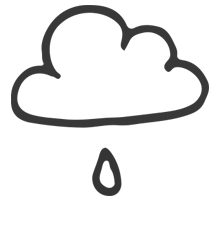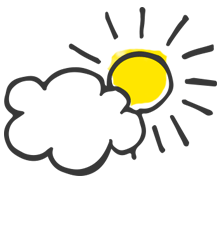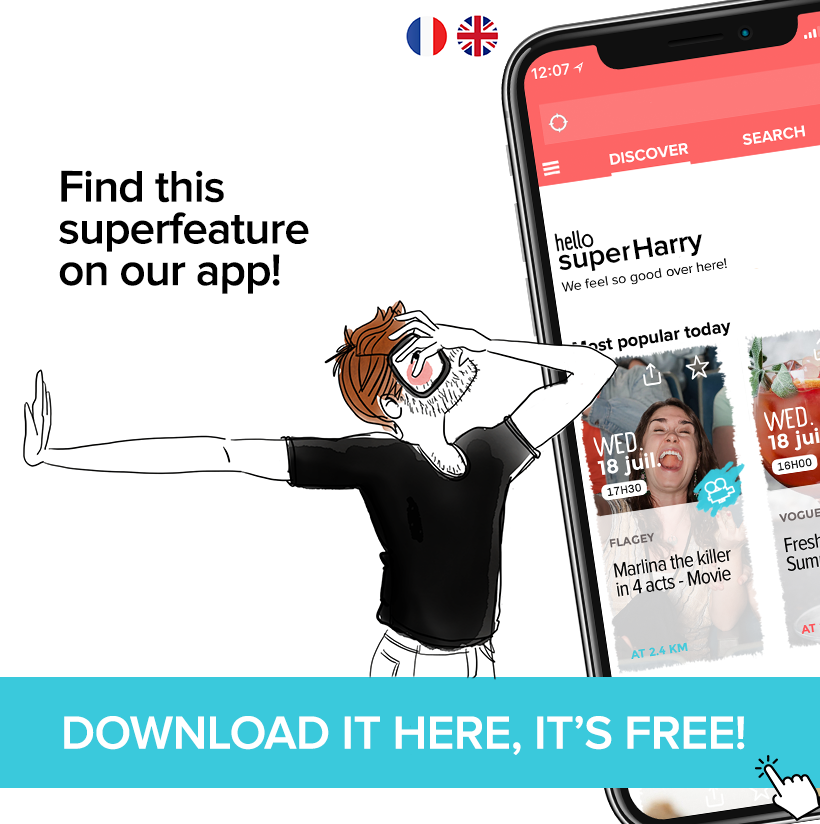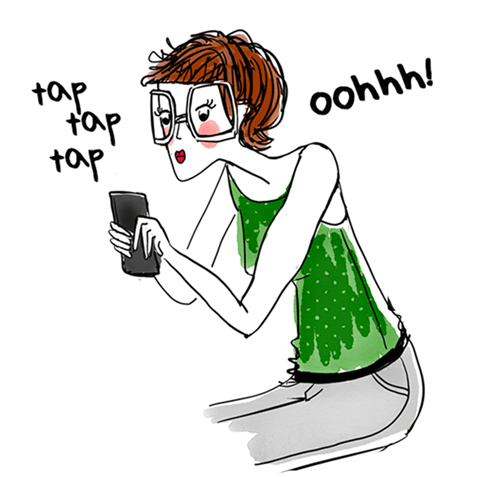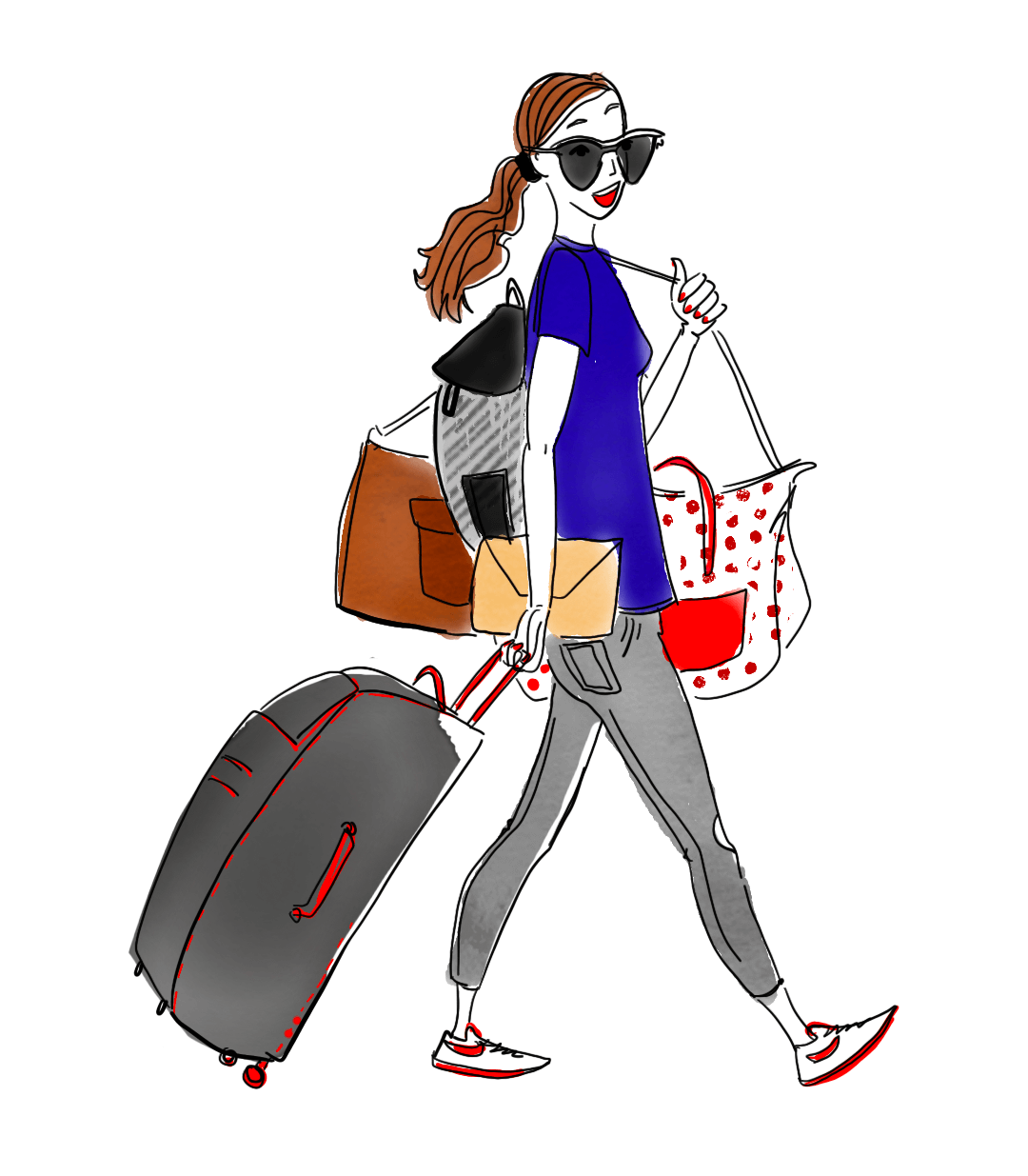Video game internship
Welcome to the one-week intensive course, where we will dive into the exciting world of video game development with Construct 3!
During this course, participants will have the opportunity to discover and master the basics of Construct 3, a powerful tool for creating 2D games. Spread over four sessions of three hours each, this intensive program will allow participants to develop their skills in a progressive and interactive way.
Construct 3 Overview
• Discover the tool that will allow us to create our game: Construct 3.
• Introduction to the Construct 3 website and its features.
Installing and Getting Started with Construct 3
• Learn how to install and get familiar with the Construct 3 interface.
• Registration, login and installation of the program.
• Navigation through the interface and presentation of the main panels.
Creating Your First Project
• Start creating your own platform game.
• Creation of a new project and initial configuration.
• Discovery of layers, Z order and tabs.
Character Sprite Creation
• Customize your hero with animated sprites.
• Import sprites, configure animations and hit boxes.
• Added behaviors for basic movements.
Character Action Management
• Program your hero's actions.
• Keyboard control mapping for motion actions.
• Added advanced features, double jump and special actions.
Creating the Game Environment
• Bring your world to life with backgrounds and tiles.
• Use of tiles and backgrounds to build levels.
• Creation of different scenes: title, level, game over screen.
Integration of Gameplay Elements
• Add interactive elements to your game.
• Implementation of collectible items.
Customizing the HUD (Heads-Up Display)
• Give visual cues to the player.
• Added HUD elements such as life and point counters.
• Display this information on screen for an optimal gaming experience.
Managing Progress and Game States
• Master the transitions between the different phases of the game.
• Use of flags to mark control points.
Ending and Exporting the Game
• Complete your game and share it with the world.
• Game finalization, testing and debugging.
• Instructions for exporting and distributing your finished game.
Good to know
We provide participants with laptops, mice, game controllers and an Internet connection.
Participants are also free to bring their own laptop if they wish.
Additionally, we are offering a one-month license for Construct 3. This way, participants will have the opportunity to continue perfecting their games even after the end of the course, until the license expires.
Organizer
Vincent De Sloover
Where does it take place?
DreamWorkshops
7 Rue de Stalingrad
4326 Esch-sur-Alzette
Luxembourg
Otherwise… check out the agenda

see all the things
to do around you
Hey, don’t go away...
Get the best
outings around you
All the best deals
events
spots